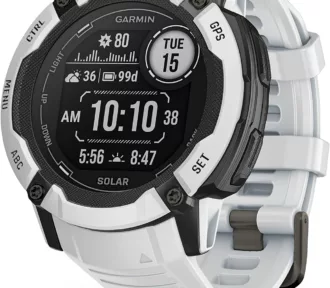There are already many TV manufacturers that include the Android TV operating system on their TVs. Among the most well-known brands we find Sony, Xiaomi, TD Systems, Toshiba, Thomson, TCL, Philips and Panasonic. They all have in common the operating system included on their TVs and the same problem it can cause for users, which is the internal storage of the TV. In this article, we will explain how to expand internal memory on an Android TV so that you don’t have this problem again.
Steps to expand memory on an Android TV
Before starting, we recommend restoring your Android TV to factory settings and installing all pending system updates. Then, go to the Settings -> Storage and Reset section and format the drive. Now, select the option to use as internal storage for the TV, and with this, you will have expanded the TV’s memory.
Recommended USB drives for Android TV
It is important to choose a suitable USB drive for our Android TV, which is why we provide you with a list of recommended USB drives to ensure you make the right purchase.
Samsung BAR Titan Gray Plus 64GB, Titanium, 200 MB/s
SanDisk Ultra Flair 64GB USB 3.0 Flash Drive with up to 150 MB/s, Tropical Blue
SanDisk Ultra Fit 64GB USB 3.0 Flash Drive, Read Speed up to 130MB/s

Analysis of recommended televisions with Android TV
At TutecnoSmart you will find analysis of the main televisions with Android TV and below we present a couple of the most recommended ones:
Xiaomi MI P1E 65″
Xiaomi Mi TV P1 32″
As always, we recommend purchasing from Amazon, as they offer a good price and excellent service. This way, you will receive the product in a very short time and if it does not meet your expectations or has any defects, they offer great after-sales service.